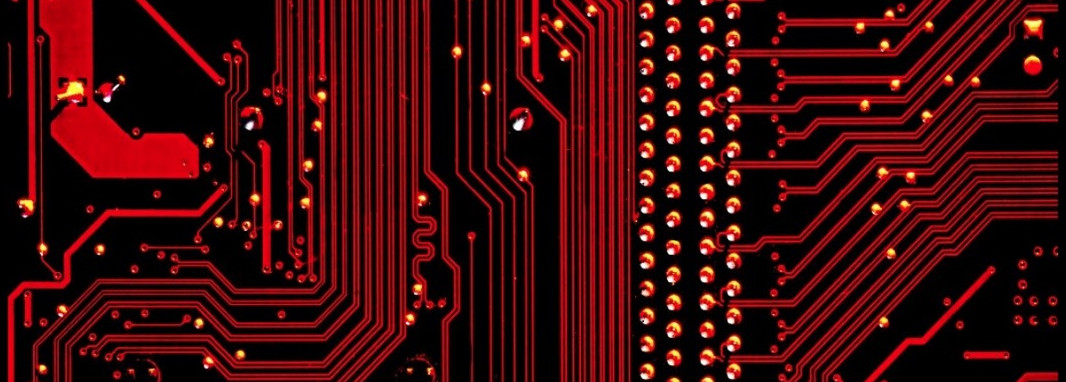Pretty much every business can be boiled down to 2 vital ingredients: its employees' competence and the data that circulates throughout its systems. One of the most critical of the latter is security. Though generating, collecting, and analyzing quality data for smart, data-driven decisions is the fulcrum of a business' success. It all could be rendered useless unless the protection layers of sensitive and crucial information are appropriately taken care of.
As the National Archives and Records Administration reports, 9 out of 10 companies that suffer disaster-based events that result in 10-day data loss go under within the following 12 months. This should be more than enough reason to start securing all the perimeters in terms of data protection, one of which is developing an effective and secure disaster recovery plan.
What is a Disaster Recovery Plan?
A Disaster Recovery Plan is a relatively simple notion: a process of making another copy of your data. However, it involves detailed research and a lot of honing of your primary strategy.
The DRP is a segment of a broader strategy called Business Continuity Planning, which involves "creating prevention and recovery systems to deal with potential threats to a company. In addition to prevention, the goal is to enable ongoing operations before and during the execution of disaster recovery."
Having an effective Disaster Recovery Plan creates a safe working environment as your executives and employees don't have to worry about disaster-based events occurring within your systems. It allows for a streamlined, uninterrupted workflow with no significant downtime threats as you can easily and rapidly resume your projects and business operations in the event of data åloss or system failures.
Why you Need a DR Plan
Let's imagine the following scenario: your systems have been infected with a malware entity that corrupts your infrastructure and creates an environment wherein your critical files are suddenly utterly unusable. Unless you have a proper disaster strategy in place, there's typically very little you can do to resume your operations. Let alone recover systems and data to the same functional architecture you had before the disaster.
Certain types of malware are even designed to completely erase the master boot record resulting in system damage that cannot be repaired, while there are also types of physical infrastructure damage caused by natural disasters. Both types of disaster events are capable of ruining a business beyond all repair.
With that in mind, here's how to make an effective disaster recovery plan in 5 steps:
Step 1: Risk Analysis
Identifying your critical applications, servers, and assets along with their value for your business is the initial phase of creating this strategy. Figure out what needs to be protected and how this protection should be deployed. Analyze what potential threats these assets are susceptible to. Once this has been tackled, establish action protocols to be engaged for each type of potential threat.
If your company is a customer-facing business, it is recommended that you determine what portion of your clients can be directly affected should a particular part of your system go down. The potential financial repercussions are also to be evaluated. For instance, determine how much resources your company could lose each minute your servers, apps, or other assets are not working.
Step 2: Determine the Maximum Tolerable Downtime
Be sure to identify the longest period your systems can be down without causing irreversible damage to your business, assets, data, apps, operations, etc. Every company should determine its Maximum Tolerable Downtime as it depends on multiple factors, and the norm isn't always the same.
Step 3: Define Your Recovery Time Objective
The Recovery Time Objective accounts for the shortest time you need to get your vital business operations, systems, and apps running again. This should directly correlate with the Maximum Tolerable Downtime time-frame, and it also depends on various factors.
Step 4: Define Your Recovery Point Objective
Every business should have a Recovery Point Objective for its disaster recovery plan. Your RPO determines how much data your organization is capable of losing without failing completely.
Let's say that your systems create backups every day at 10 pm, but the disaster event takes place the next day at 8 pm. This means that all the data saved and processed during the interval between (which is in this case 22 hours) will be lost as your recovery point is from the previous day's backup. For most organizations (mostly in FinTech, for instance), this type of recovery point objective is unacceptable, and their RPO should be set to the latest second.
Step 5: Data Replication
Depending on your business's size and the amount of data it processes, you need first to figure out if you require another DR site in the first place. If it turns out that you do need one, it is time to opt for one of the two main options in terms of architecture:
- Cloud
- Physical
Research both options and figure out which optimal solution is for your business' type and size. Each has its own sets of pros and cons.
Physical DR provides you with more control over your data and obviates the need for third-party involvement, but involves more maintenance-based tasks and isn't as cost-efficient in infrastructure investments.
On the other hand, a cloud-based site provides you with higher accessibility, better scalability, and more room for cost reduction due to a scalable pay-as-you-go pricing model. The downside is more potential for security issues and threats.
Another good practice for this step is to deploy email archiving to make sure your emails and the sensitive data they contain are protected and accessible. Not only can this come in handy when the disaster event hits your systems and your data, but email archiving is also an excellent solution for potential legal-based issues your business can face.
Step 6: Testing
To be effective and reliable, your data disaster recovery strategy should include testing on various levels. Some of the testing related tasks include:
- Checking the overall functionality and performance of your plan
- Analyzing and storing the results of each abovementioned step
- Checking the time required for the entire simulation from start to the moment your systems are up and running again, and you can work with recovered data
- Regularly updating your Disaster Recovery plan, especially if your business starts to expand
- Updating and testing your DR with every significant change or update in your infrastructure
Wrapping Up
All businesses should have an adequate data disaster recovery plan in place. It allows for quick and proper reaction should your company experience a disaster event and potentially face irrecoverable damage to its systems and critical data. This strategy helps you bounce back and makes sure the losses are minimized, and the ultimate disaster averted.