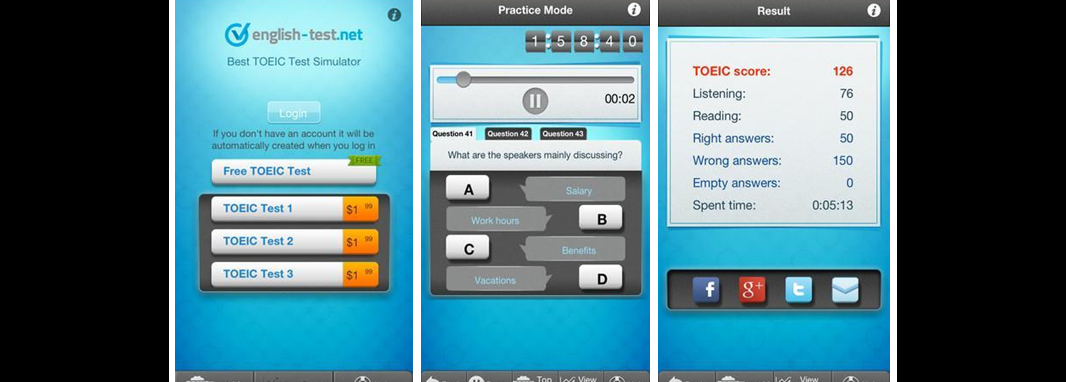Zfort Group has recently launched a new project – an iPhone/iPad application called TOEIC Test Simulator. This is a native application for iOS (supported by all versions of iPhone and iPad) for our customer and partner from Germany, Torsten Daerr.
The TOEIC Test Simulator is an iOS application that is basically a simulator of the TOEIC (Test of English for International Communication). Users of the app can select two modes: Practice and Exam. In the practice mode TOEIC candidates can practice separate skills and sections of the TOEIC and see the correct answers and transcripts. In the exam mode users can complete all 200 questions under real TOEIC conditions. The app also has a backend CMS that allows TOEIC Test Centers to edit the existing tests and create new ones.
The Challenge:
Zfort Group was set the task of creating of an iPhone app that would allow a user to do the following:
- To take a full TOEIC test that consists of 200 questions of 7 different types;
- To pass a test that is similar to passing the real test (the questions should be of the same type as in the original test);
- To view how many TOEIC points the user has scored after the test;
- To send the test results via email and/or to social networks;
- The test should be limited to 2 hours;
- There should be a free version of the application with limited functionality.
We faced the Following Difficulties When Working with the Project:
- Due to possible connection problems and downloading of large amounts of data, we had to implement the functionality of the loading of all the data before the start of the test, including its caching and validity verification (whether everything downloaded correctly);
- The main difficulties were with the interface. We had various types of different questions which had to be displayed on different devices in all orientations;
- Output of large amounts of text which didn't always fit into the screen. Respectively we had to look for solutions of how to display large amounts of texts in a normal readable format.
Stages of Development:
- Work under project applications: preparation of technical task, design of prototype, structure development;
- Design: interface development, creation of navigation system, logical transitions, icons, etc. Our task was to make the design of the application unique, attractive and intuitive;
- Realization of the application backend (database creation and management platform applications);
- Realization of the application frontend parts (the actual iOS app creation);
- The introduction of the Apple software standards;
- Extensive application testing;
- Placing of the ready-made application in AppStore.
The Solution:
We created an app for TOEIC preparation on iPhone and iPad. The application contains a number of tests (currently 3, but 2 more will be released in the very near future).
The app is free of charge, and when downloaded, a person gets access to one short test with 30 questions.
Upon the test completion it is recommended that the user buy the full version with 200 questions which costs $1.99. So, each of the available 3 tests costs $1.99. A user can purchase one or more tests and complete them an unlimited number of times.
The difference between the free version and full versions is only in the number of questions.
The TOEIC Test Simulator Suggests the Following Functionality:
- 200 questions (30 questions in the free version) that are different every time and fetched from a database that includes more than 1000 questions (the database is managed from the backend);
- The ability for a user to see the number of TOEIC points he has scored;
- Sending the results via email;
- Sharing of the test results via social networks (Facebook, Google+, Twitter);
- Demonstration of the correct and incorrect answers.
Additional functionality:
- A table of 100 top users who scored maximum TOEIC points;
- User's history of passing the tests.
The application was created on the basis of the most intuitive user interface and minimalism.
The Result:
As a result we produced a native app based on iOS which closely follows the requirements of the client. In the first two weeks after release to the AppStore, it hit 5000+ downloads.
Further development of the application can be divided into two parts:
- Update of the application on iOS: removing small errors in the test content, improvement of algorithm for calculating results, design improvements, adding reference information regarding tests (similar to a user guide), increasing the number of tests, adding the ability to work with the app offline. Version 1.2 is planned to be released in 2 weeks. Version 1.3 – in 1 month accordingly.
- Application development for Android platform. It is expected to use the previously created backend and develop a frontend part based on Android. Such an approach will allow us to significantly reduce the time for development.
The design proposals were accepted almost immediately, therefore the initial screenshots are almost the same as the final ones.
Here are a few screenshots of the finished TOEIC Test Simulator app:
Feel free to download and use the app! In case you have some suggestions on how to improve the app, get in touch! We will be more than happy to receive your feedback or app review.